Trends in Computer Science and Information Technology
Adaptive menu: A review of adaptive user interface
Sushil Shrestha1*, Prashant Poudel2, Siza Adhikari2 and Isha Adhikari2
2Researcher, Digital Learning Lab, Kathmandu University, Nepal
Cite this as
Shrestha S, Poudel P, Adhikari S, Adhikari I (2022) Adaptive menu: A review of adaptive user interface. Trends Comput Sci Inf Technol 7(3): 103-106. DOI: 10.17352/tcsit.000059Copyright License
© 2022 Shrestha S, et al. This is an open-access article distributed under the terms of the Creative Commons Attribution License, which permits unrestricted use, distribution, and reproduction in any medium, provided the original author and source are credited.Intelligent User Interface (IUI) is an emerging interdisciplinary research area that focuses on improving the usability of existing user interfaces. Adaptive menus are the part of the IUI that is trying to improve existing menus’ usability by reducing the selection time. This paper surveys the most relevant studies that are carried out in this field. First, it introduces an Adaptive User Interface (AUI) and adaptive menus then describe various adaptation styles and adaptation policies that are being used in adaptive menus along with their benefits and drawbacks. It then lists the applications of adaptive systems and how they can be used, as well as the limitations and future direction of the work.
Introduction
The software industry has experienced rapid growth over the last decade, with the number and quality of web applications and mobile applications increasing daily. Online users are at the heart of many software-based businesses, and User Experience (UX) plays a critical role in their success. The User Interface (UI) of such products should be simple to use for all types of users but their increasing complexity makes them difficult to use. The UI is designed with the persona of average users in mind, making it difficult for users who are just starting to use those products. To meet the needs of each user, UI should be tailored to the individual, which is possible with the Adaptive User Interface (AUI). Adaptive User Interface (AUI) is the part of Intelligent User Interface (IUI), which is the combination of many fields i.e. Artificial Intelligence (AI), Software Engineering, Human-Computer Interaction (HCI) and other areas like psychology and sociology [1]. The purpose of AUI is to improve the usability of a given product. AUI interfaces with the ability to adapt to users, platforms, and environments [2]. UI should be equitable to all users, and AUI helps to solve that problem. The idea of AUI is that the user interface should be adaptive over time based on the user’s usage patterns which helps to improve the usability for that given user.
Menus and navigation are one of the most used UI elements in web and mobile applications. Large software and websites have complex hierarchical menu systems with large menu items, making navigation through the system harder. To solve this problem, researchers are focusing on adaptive menus and adaptable menus [3]. Adaptable menus are adapted by the users themselves based on their preferences whereas adaptive menus are controlled by the system. Adaptive menus assist users by reducing cognitive load by discovering the usage pattern. This paper’s objective is to assess existing adaptive menu trends, analyze their usability and offer insight into potential areas for future research.
This paper is organized as follows. Section 2 and Section 3 describe AUI and Adaptive Menus. Section 4 lists the applications of adaptive systems or adaptive menus. Section 5 describes some of the challenges of adaptive menus along with the future directions. Finally, the conclusion is outlined in Section 6.
Adaptive user interface
Adaptive user interfaces are software artifacts that aid users in completing a task. A user interface is designed using a user preference model to improve usability by reducing navigation overhead [4]. An alternative to adaptive UI is adaptable UI. Adaptable UI is customized by users based on their preferences, whereas adaptive UI is managed by the system. Adaptive UI seems preferable to every type of user as systems automatically adapt to users’ needs.
AUI is adaptable according to the context of use i.e. the user, the platform and the environment [5]. The first context of use is the user i.e. the interface should be adaptive according to the user’s usage pattern; the second context of use is the platform or device, which means the interface should be adaptive according to the type of device or screen they are using. Technology like responsive design is already used in the industry to adjust interfaces according to the screen size. The third context of use is the environment which means that interface should be adaptive according to the use case. The definition of these use contexts helps to know what things should be adaptive and what shouldn’t be. With this information, we would be able to know which component should be made adaptive and what type of system should be placed to evaluate different use contexts and make an adaptation.
Researchers have also introduced various frameworks for developing adaptive systems. Framework for Adaptive Multimodal Environment (FAME) provides guidelines for adaptive multimodal systems during analysis and development [6]. The authors have introduced a behavior matrix that helps to set the rule for adaptation. FAME is based on various adaptation models like the user model, platform model, environment model and interaction model. Another framework uses the multimodal idea of FAME and integrates it with already existing UI design approaches to create more clear guidelines for the design and development of adaptive systems [5]. Adaptive UI is the software artifact that assists users in accomplishing some tasks. AUI is created based on a user preference model to improve usability by reducing the navigation overhead.
Adaptive menus
Menus are one of the most commonly used UI interaction elements. Modern software has more complex menus with larger menu items. As the number of menu items rises, so does the importance of menu design [7]. There has been a lot of research done to make the menus easier to use. Adaptive Menus are one method for improving usability by reducing the menu selection time. Menu items should be arranged so that it takes less time to find them visually to speed up menu searches [8]. Adaptive menus can be decomposed into two major components i.e. adaptive style and adaptation policy. Adaptation style defines how the adaptive menu items should be presented and adaptation policy defines which menu items should be displayed. These two components define how well an adaptive menu performs (Figure 1).
Adaptation style
Adaptation style defines how the menu items in the adaptive menu should be displayed. Bouzit, et al. [9], discussed various ways to present adaptive menus. The authors also investigate Bertin’s visual variables, from which various forms of adaptation have been derived, such as spatial adaptation, in which the position of the adapted item is changed and graphical adaptation, in which graphical attributes such as color, background and so on are changed [10]. The temporal form of the adapted item is changed, as is the time variable for predicted menu items and non-predicted menu items. These various forms aid in reducing visual search time for predicted menu items.
Spatial form implementation can be found in the split adaptive menu. The split adaptive menu consists of a static menu area and an adaptive area, with the adaptive area containing the predicted items and the static area containing the default static menu [3]. A split adaptive menu appears to be one of the better options for adaptive menu design for web applications because it does not change the navigation area but rather displays the predicted items in different areas of the webpage. Even if the item prediction is incorrect, users can continue to use the static item as usual. The disadvantage of split adaptive means is that they cannot be used on small screen sizes. The working space on a mobile screen is limited, so there is no room for an adaptive component. Cloud Menus are one of the solutions for small screens [11]. In this adaptive menu, the adaptive area is hidden and can be called or displayed by the use of a button in case of need. In cloud menus, the predicted item is displayed as a cloud word where a word with a higher prediction score will be in the center with a bigger font whereas an item with a low prediction will be in the periphery with a small font size. Findings show that when prediction accuracy was high cloud menu performed better whereas, when the prediction was low cloud menu seems to perform worse and there was more error while selecting the periphery items. Although cloud menus seem to be better for smaller devices, the findings of this study show that the presentation of predicted items needs to improve in order to reduce the selection error as well as improve the performance of the menu when the prediction is low.
Similarly, graphical form adaptation can be found in the form of highlighting [12], bolding [13], coloring or underlying [14], changing the font size [15]. Various studies have been conducted to predict the performance of various menu designs. According to Vanderdonckt, et al. [16], users prefer menus that maintain spatial stability, colour-changing menus and menus with unusual shapes are unpopular with users.
Ephemeral Adaptation adopts a temporal form to reduce visual search time. The user interface employs gradual onset where predicted items are displayed first, and the remaining menu items gradually fade in with a delay of 250 ms and 500 ms [17]. Proposed adapted menus were compared with adaptive highlighting and the result shows ephemeral adaptive menu was faster when the prediction was high, whereas when the prediction was low static menus were faster. But when 24 participants were asked about their preference of menu, 12 preferred highlightings, 8 ephemeral adaptive menus and 4 static menus. Results show that even though the ephemeral adaptive menu was faster, participants still seemed to prefer adaptive highlighting.
Adaptation policy
Adaptation policy defines which menu items should be displayed. Menu items can be displayed based on various factors such as item click frequency, recency, page visit duration, etc. Adaptation policy can also be said to be a prediction algorithm. This prediction algorithm helps to determine the usefulness of each menu item for a given user.
Self-Adapting Menus (SAM) is a JavaScript modular framework for adaptive web menus, where authors have explored various adaptation policies and adaptation styles [18]. This framework helps to determine the relative importance of a menu item or group of menu items based on factors like page visits duration, page visit frequency, page visit recency, etc., and predicted items are presented through highlighting, reordering, and folding. Even though this framework explores various adaptation policies and adaptation styles there is no answer on which combination will provide the best performance. SAM also explores the adaptation policy like serial position curve and access rank as more complex algorithms. The serial position curve states that the observation that information delivered at the start (Primacy) and finish (Recency) of a learning session tends to be kept better than information delivered at any other time [19]. Access rank is the combination of the Markov chain rule and the combined recency and frequency algorithm [20]. Chujkova, et al. [21] also presented an adaptation algorithm for a hierarchical menu that met the needs of an individual user by adding links to frequently used menu items at higher hierarchy levels of its navigation structure. The results show that the proposed method reduces the time it takes to activate menu items.
In this paper, we have explored various adaptation policies and adaptation styles; still, there is no definitive answer as to which combination of adaptive style and adaptation policy works best for the adaptive menu to provide the best performance in terms of selection time.
Applications
An adaptive menu attempts to solve the problem of a static menu. As static menus are designed based on average users, they cannot be the best option for all users. Similarly, the adaptive menu also makes complex navigation easy to use.
Personalized menu: Users have a variety of rituals, preferences, and working styles. A customized mode of navigating can be offered through an adaptive menu that considers these variables. The user’s behavior patterns are known to the adaptive menus, which use this information to make it easier to use the system.
Information overload: Some complex applications and websites might have a large number of menu items or information. By removing irrelevant information from the interface, adaptive menus can minimize the information overload inherent in locating useful menu items.
Simplify the navigation: It may be difficult to use a new menu system for the first time without any assistance as the user attempts to learn and comprehend how to use the application. Adaptive menus may recognize and offer the next set of actions to finish a job in applications like AutoCAD, Photoshop, etc.
Challenges and future directions
Adaptive Menus hold considerable promise for improving menu usability, but it also impedes numerous well-known usability concepts. Some of the issues raised by Hook K. [22] are lack of control (Users may not have any influence over the adaptive process), unpredictability and lack of transparency (users are uncertain what to expect), and privacy (users’ interaction data are stored to create user model). Users frequently ask systems why they acted in a certain way, and some types of decision-making are challenging to explain to users. Adaptive menus also violate the principle of consistency because menu items are frequently reordered or changed based on various adaptation policies, reducing UI learnability. Jameson [4] also raised the issue of unobtrusiveness, the necessity to make adaptive interfaces less apparent and annoying by diverting users’ attention from the main activity. Researchers have also criticized rule-based adaptation policy as being unpredictable and unreliable and suggesting the machine learning approach is the way forward [23,24].
Todi, et al. [23] suggested that estimation of utility (usefulness of an adaptation to the user) is important to develop robust adaptive menus. Authors have also suggested that adaptive systems can provide greater benefits by planning sequences of changes before actually making them, which will reduce the unnecessary frequent changes of menu items. The planning phase of the adaptive system can be done using machine learning. Their future research can be conducted to answer the questions such as 1) Which combination of adaptation style and adaptation policy works best? 2) How to improve the prediction accuracy of predicted menu items? 3) Which adaptive menus are better for a given context of use (e-commerce site, news portal, etc.)?
Conclusion
This paper is a review of adaptive menus. Adaptive menus are the type of IUI that tries to improve the selection of static menus by making changes based on the user’s preference. From the literature, it is clear that researchers are working on various ways to present and predict the menu items in adaptive menus. Research on adaptive menus is moving forward, but their impact in the real world is still small or nonexistent. Therefore, future research should be focused on developing adaptive menus that can impact the real world by improving usability through reducing selection time.
- Ehlert PA. Intelligent User Interfaces: Introduction and survey. Delft University of Technology, The Netherlands. 2003.
- Hartmann M. Challenges in Developing User-Adaptive Intelligent User Interfaces. In Proceedings of the 17th Workshop on Adaptivity and User Modeling in Interactive Systems. 2009.
- Gajos KZ, Czerwinski M, Tan DS, Weld DS. Exploring the design space for adaptive graphical user interfaces. AVI ’06: Proceedings of the working conference on Advanced visual interfaces. 2016.
- Jameson A. Adaptive interfaces and agents. In JA Jacko & A Sears(Eds.), The human-computer interaction handbook. LawrenceErlbaum Associates. 2003; 305:330.
- Gonçalves T, Rocha A. Development process for intelligent user interfaces: an initial approach. SBQS'19: Proceedings of the XVIII Brazilian Symposium on Software Quality. 2019; 210-215.
- Duarte C, Carrico L. A Conceptual Framework for Developing Adaptive Multimodal Applications. Proceedings of the 2006 International Conference on Intelligent User Interfaces. 2006; 132-139.
- Sears A, Shneiderman B. Split menus: efectively using selection frequency to organize menus. ACM Transactions on Computer-Human Interaction (TOCHI). 1994; 1: 1; 27-51.
- Kleiss JA. Identifying users’ conceptual organization of menu functions in an automotive electronic navigation product. In: Proceedings of the Human Factors and Ergonomics Society 41st Annual Meeting, Santa Monica, CA. 1997; 944-948.
- Bouzit S, Calvary G, Chêne D, Vanderdonckt J. A design space for engineering graphical adaptive menus. EICS'16. 2016.
- Bertin BR. Sémiologie graphique. Paris, Mouton et Gauthier- Villars. 1968.
- Bouzit S, Vanderdonckt J, Calvary G, Chêne D. Cloud Menus, a CircularAdaptive Menu for Small Screens. IUI, AMC. 2018; 7-11.
- Antwarg L, Lavie I, Rokach L, Shapira B, Meyer J. Highlighting items as means of adaptive assistance. Behaviour & Information Technology. 2013; 32:8; 761-777.
- Park J, Han SH, Park YS, Cho Y. Usability of Adaptable and Adaptive Menus. In Proc. of 2'd Int. Conf. on Usability and Internationalization (UI- HCII'2007), LNCS. 2007; 4559:405-411.
- Liu W, Bailly G, Howes A. Effects of Frequency Distribution on Linear Menu Performance. In Proc. of CHI'. 2017; 1307-1312.
- TanvirE, Cullen J, Irani P, Cockburn A. AMU: Adaptive Activation Area Menus for Improving Selection in Cascading Pull-Down Menus. In Proc. of CHI'. 2008; 1381-1384.
- Jean V, Sara B, Gaelle C , DenisC. Exploring a Design Space of Graphical Adaptive Menus: Normal vs. Small Screens. ACM Transactions on Interactive Intelligent Systems. 2019; 10:1-4.
- Findlater L, Moffatt K, McGrenere J, Dawson J. Ephemeral Adaptation:The Use of Gradual Onset to Improve Menu Selection Performance. CHI '09: Proceedings of the SIGCHI Conference on Human Factors in Computing Systems. 2009; 1655-1664.
- Gobert C, Todi K, Bailly G, Oulasvirta A. SAM: A Modular Framework for Self-Adapting Web Menus. Proceedings of the 24th International Conference on Intelligent User Interfaces. 2019; 481-484.
- Kashyap T, Jussi J, Kris L, Antti O. Familiarisation: Restructuring Layouts with Visual Learning Models. In 23rd International Conference on Intelligent User Interfaces (IUI '18). Association for Computing Machinery, New York, NY, USA. 2018; 547-558.
- Stephen F, Andy C. AccessRank: Predicting what users will do next. Conference on Human Factors in Computing Systems - Proceedings. 2012; 10.1145/2207676.2208380.
- Chujkova E, Aidinyan A, Tsvetkova O. Adaptation Algorithm for Application Menus. Programming and Computer Software. 2020;46: 397-405.
- Hook K. Steps to take before intelligent user interfaces become real. Journal of Interacting with Computers. 2000; 12(4):409-426.
- Kashyap T, Gilles B , Luis L, Antti O. Adapting User Interfaces with Model-based Reinforcement Learning. 2021; 1-13.
- Tsandilas T, Schraefel MC. An empirical assessment of adaptation techniques. In CHI’05 Extended Abstracts. 2005; 2009-2012.
Article Alerts
Subscribe to our articles alerts and stay tuned.
 This work is licensed under a Creative Commons Attribution 4.0 International License.
This work is licensed under a Creative Commons Attribution 4.0 International License.
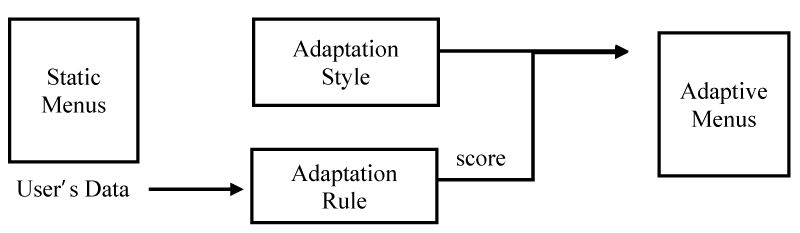
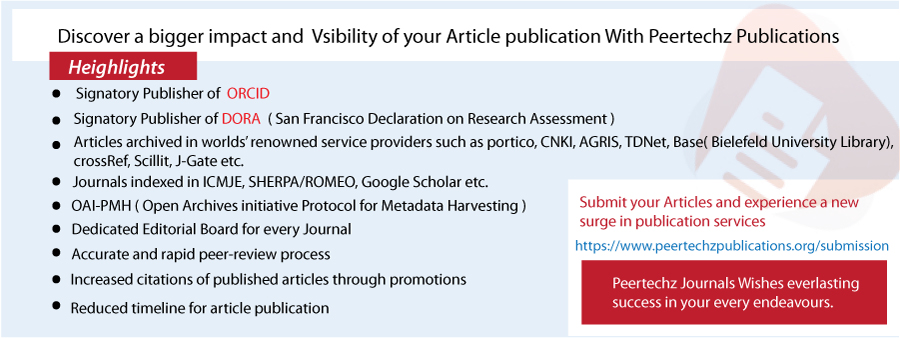
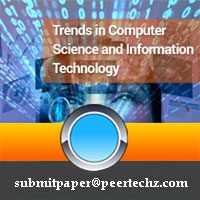
 Save to Mendeley
Save to Mendeley
